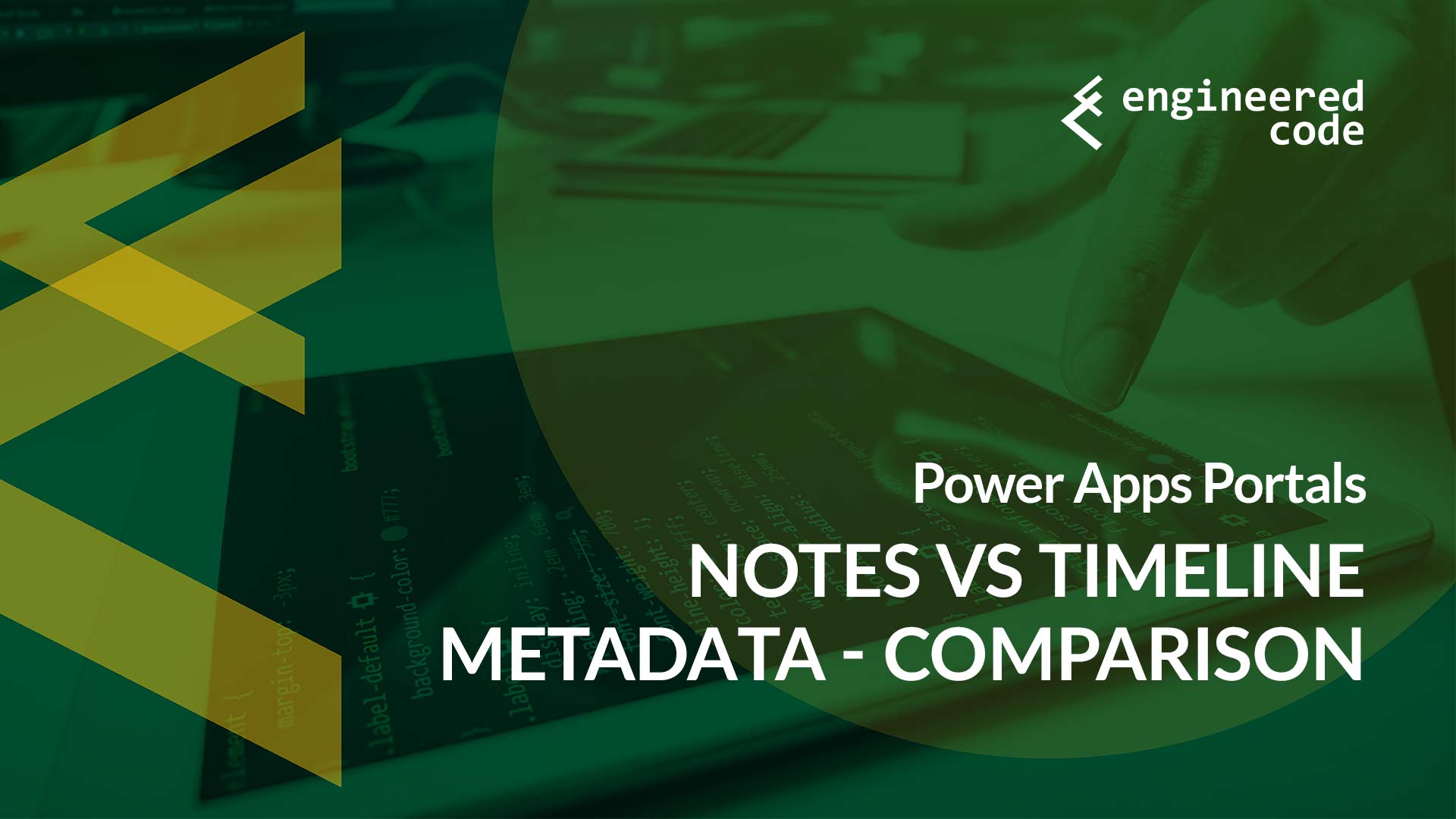
In this series of blog posts, I’m looking at the ways to enable an asynchronous conversation between Dynamics/Power Apps users and portals users. The two most common techniques I see use Entity/Web Form Metadata – either the Notes or Timeline metadata option. This post covers a comparison between the two.
In general, I find that Timeline metadata is my go-to option. It’s the default option on cases in any of the Power Apps Portals templates (Customer Self-service, Employee Self-service, Community and Partner). I like that the author of comment has a real relationship to the record, as opposed to having to rely on a naming convention like is required for notes. I also find users tend to forget about adding the *WEB* to notes to make them appear on the Portal.
Typically, I still see notes being used for implementation that have been around a long time. This includes when Dynamics users are more familiar/comfortable with using notes, or if there are existing integrations that already use notes, and would require re-work to use Portal Comments.
If using the Notes or Timeline Entity/Web Form Metadata doesn’t meet your requirements, another option is to use the subgrid functionality. You can use this technique with Portal Comments, another activity type, or a custom activity/entity. Then you can configure both the subgrid columns, and the Entity Form use to view/edit the records.
I covered this technique as part of this blog post.
I’d like to acknowledge the individuals who have provided invaluable assistance to this series of posts, including providing their comments, insights, experiences and review:
[…] post Power Apps Portals: Notes vs Timeline Metadata – Comparison appeared first on Engineered […]
Hi Nicholas ,
Thanks you so much for your great contents.
I have a question: In our environment we have enabled Case Resolution activity to have attachments. But, this attachment is not shown in Case timeline in Portal, although for Portal Comment, the attachments are shown. Is there any way that we enable Case timeline in portal to show the Case Resolution attachment?
Best Regards,
Mahdyar
Sorry, I don’t think there is.
Nick