A Quick Aside: Many Types of Templates
Before I get into the real content, a quick note:
The word template is (over)used a lot in Power Pages, and can mean many different things out of context. For example, there are Web Templates and Pages Templates, neither of which is what I’m referring to in this post.
When I refer to templates in this post, I’m talking about the templates available to choose from when a user first installs a Power Pages site. These templates provide prebuilt functionality that act as a starting point from where you can create your own customized site.
Examples of the templates I’m referring to include the Customer Self Service Portal, Partner Portal, or the FAQ portal.
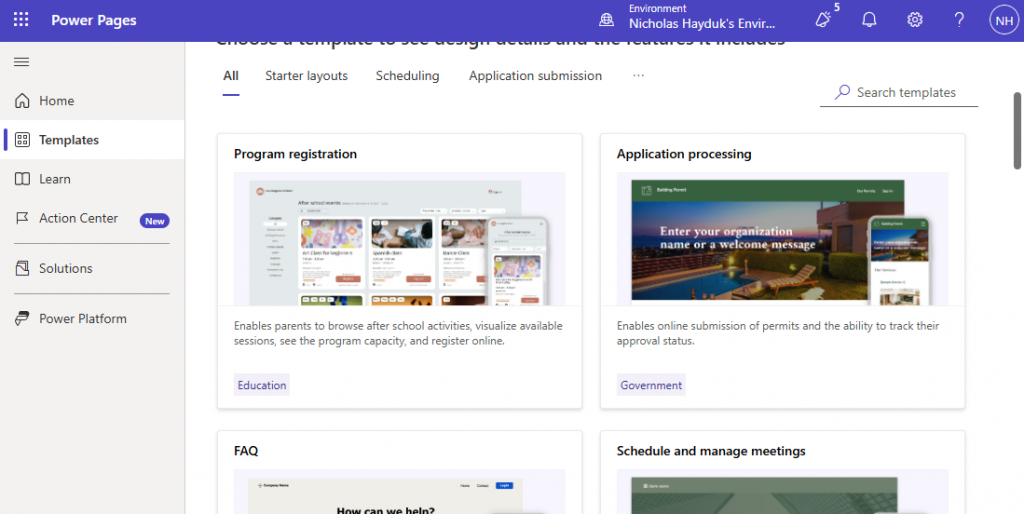
A History of Templates
Even since before Microsoft acquired what would become the Power Pages product from Adxstudio in 2015, we’ve been having to make the decision about which template to use.
Back in the Adxstudio Portals days, we had choices like Basic Portal, Community Portal, Company Portal, Conference Portal, Customer Portal, and more.
While the types of templates may have changed over the years, the basic architecture has not.
A template is a combination of the Power Pages-specific data that is added to your Dataverse environment, such as Web Pages, Pages Templates, Lists, and Forms, as well as some Dataverse solutions that provide additional configuration.
To create a Power Pages site, you must* select a template. And once you choose it, you can’t switch it. If you decide halfway through a project that you chose the wrong template and need a different one, you’ll need to spin up a new site and manually move your work over. There is no magic button to swap templates. So choose wisely!
* Technically, you probably could start from nothing. But I don’t know anyone that does. If you do, let me know in the comments!
Two Main Categories
When I’m considering which template to use, the first question I need to answer is whether the Dataverse environment that my Power Pages site is going to live in has Dynamics 365 or not. If no, that will eliminate at least nine of the templates. You can identify those templates by Dynamics 365 tag visible on each of the template’s cards.
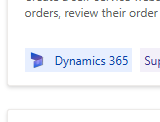
If my environment does contain Dynamics 365, that opens up the possibility of leveraging functionality like Help Desk or Knowledge Base (both based on Dynamics 365 Customer Service), or community forums, that are available in some of those templates.
A classic use case for Power Pages is to enable customer to submit support tickets. The Customer Self Service Portal template is a great option for that.
If my environment doesn’t have Dynamics 365, then those templates are not an option.
Templates Based on Functionality
Once I’ve determined if the Dynamics 365 templates are an option or not, my next thought turns to the actual functionality that my site needs to deliver. And while this might seem like a very important thought, perhaps even more important than whether my environment has Dynamics 365, in reality, most of the time I’ve eliminated most of the templates as options before I’ve even started.
This is because I’ll almost never choose one of the templates that come prebuilt for a specific use case, even if that use case closely matches what I need the portal to do.
I think the various templates that Microsoft has as options when creating a Power Pages site a good examples of what can be done, are excellent for demos, or are good for exploring for training purposes, but are not the foundation on which I want to build my own sites. Instead, I prefer to start from scratch using the Blank page template. From there, if there is any custom code from the other templates I want to use, I can move it in manually. But I generally prefer to use my own Dataverse tables, instead of depending on tables created as part of the templates.
If a customer comes to me wanting a help desk, knowledge base, or forums, and they have Dynamics 365, I will absolutely use the Customer Self Service Portal template. Otherwise, most of the time, I’m going to use Blank page.
I find this keeps my environment cleaner. The other templates that implement specific use cases come with additional solutions that I think are easier to use as inspiration, instead of actually depending on them in my projects.
The other starter layout templates, Starter layout 1 – 5, are fine for demos as well, but for the most part, on a real project, we are going to apply custom branding anyways, so we might as well start from Blank page.
I personally haven’t done much with some of the newer Dynamics 365 templates, like Order Returns, Customer Portal, or the Event Portal. So perhaps there might be some real-world scenarios where those could be used as a starting point. But, for the most part, when we are working on a new Power Pages site, the choice usually comes down to either Customer Self Service Portal or Blank page.

