Category: SharePoint

The Journey to the Launch of ecLearn, an LMS for Dataverse
October 18, 2023 2 Min.To ReadIf you follow us on social media, hopefully you’ve seen that we at Engineered Code shared some exciting news this week. We announced ecLearn, a learning management system (LMS) built on top of Microsoft Dataverse. In this blog post I’m going to give you a bit of a glimpse into the ecLearn journey.
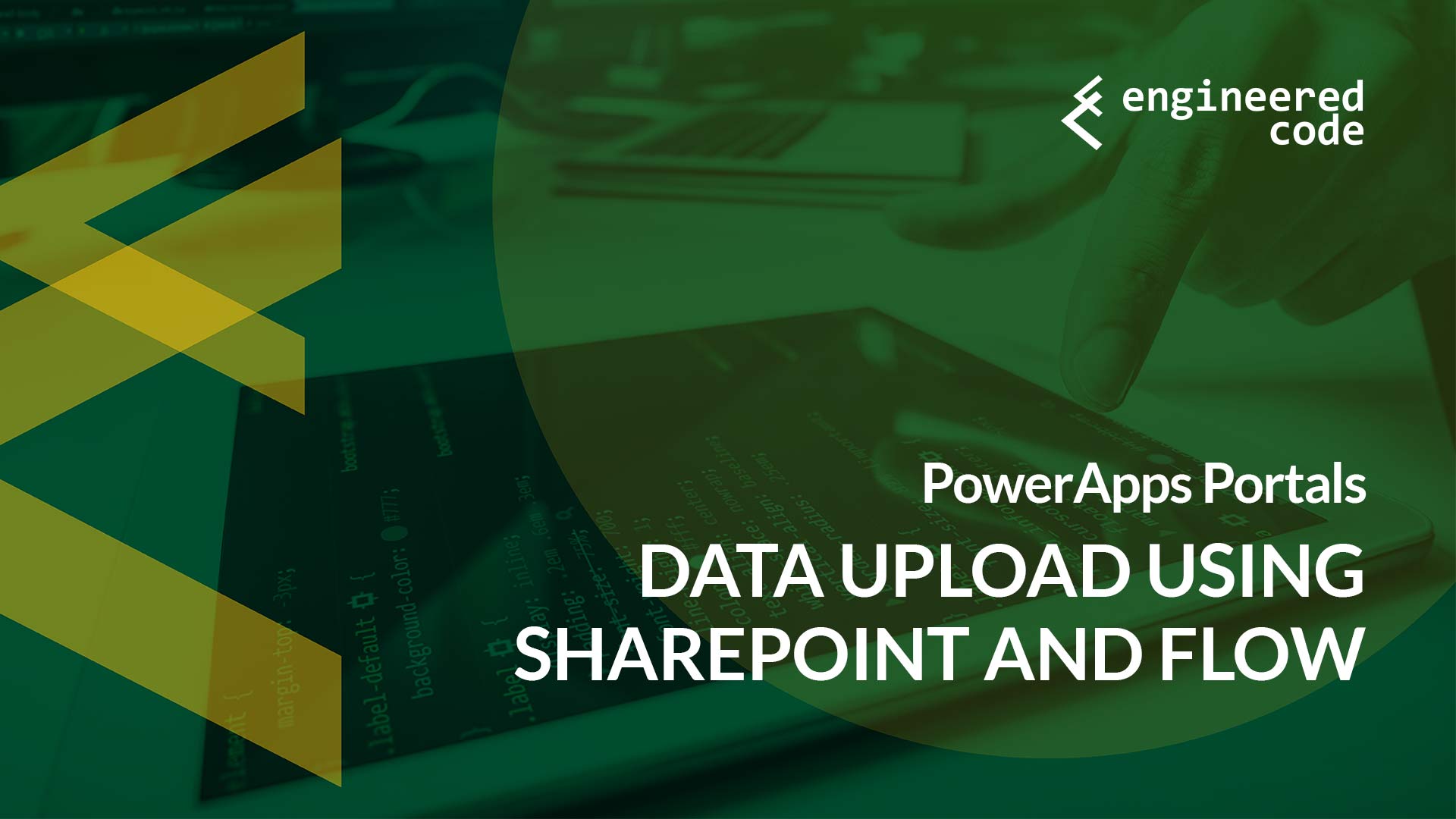
PowerApps Portals: Data Upload Using SharePoint and Flow
October 10, 2019 2 Min.To ReadA question that’s popped up a few times on the community forums is around a solution that would allow PowerApps Portals users to upload an Excel or CSV file and have records created in the CDS/Dynamics database. Some others have suggested some answers, so I’d thought I’d summarize, plus offer another possible solution.
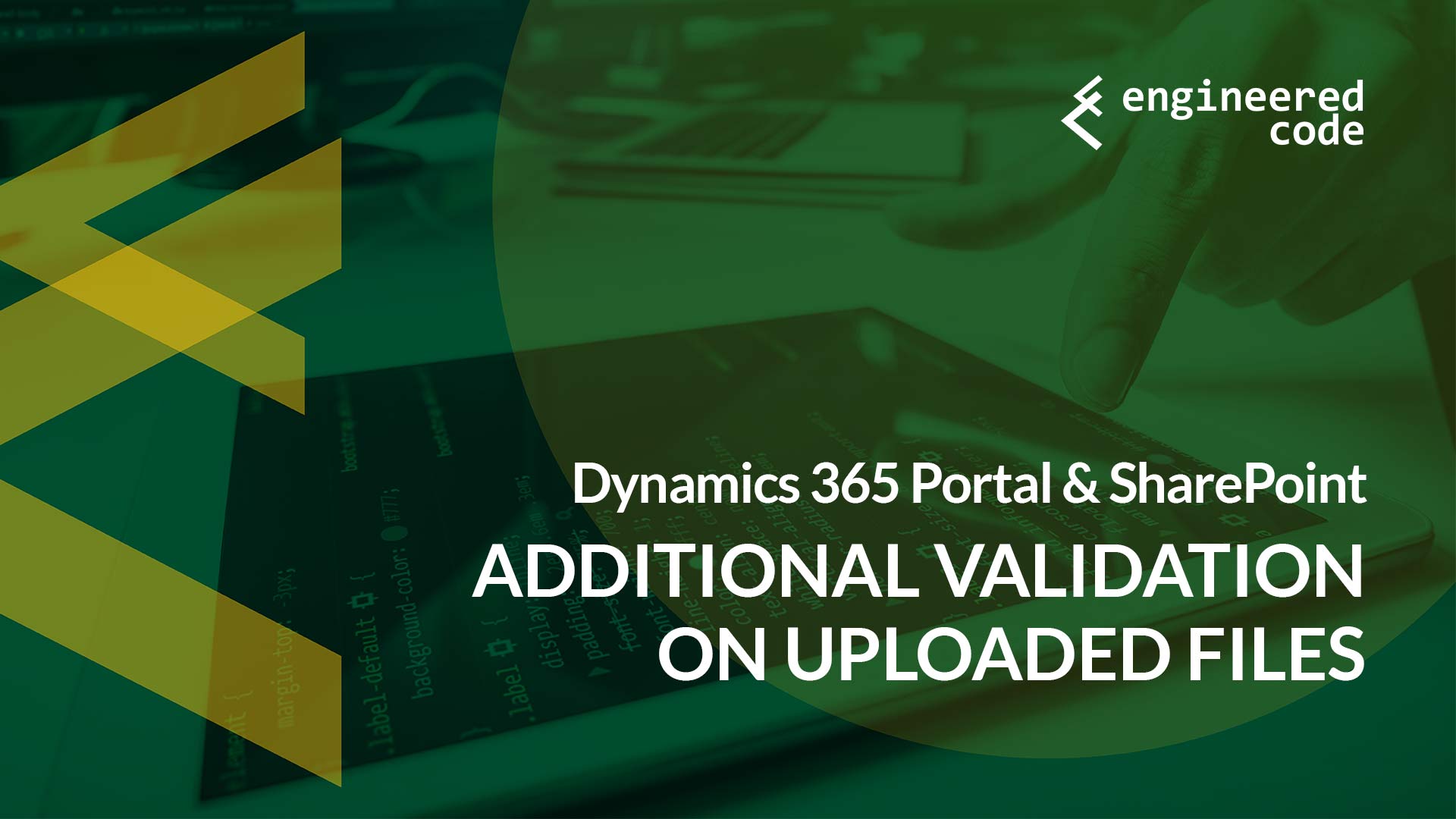
Dynamics 365 Portal & SharePoint: Additional Validation on Uploaded Files
July 25, 2019 3 Min.To ReadDespite my preference for using CSS to customize the user experience for a Dynamics 365 Portal, as expressed in my last post, unfortunately CSS can’t do everything. Continuing on with the theme of the Dynamics 365 Portal integration with SharePoint, this post talks about using JavaScript to perform additional validation on the uploaded files.

Dynamics 365 Portal & SharePoint: Using CSS To Save Some Clicks
July 18, 2019 4 Min.To ReadIn a previous post, I asked you not to forget about CSS when customizing the user experience of some of the out-of-the-box features of the Dynamics 365 Portal product. In this post I’ll provide another example of using this technique to reduce the number of clicks required to remove a SharePoint document.
Popular Posts
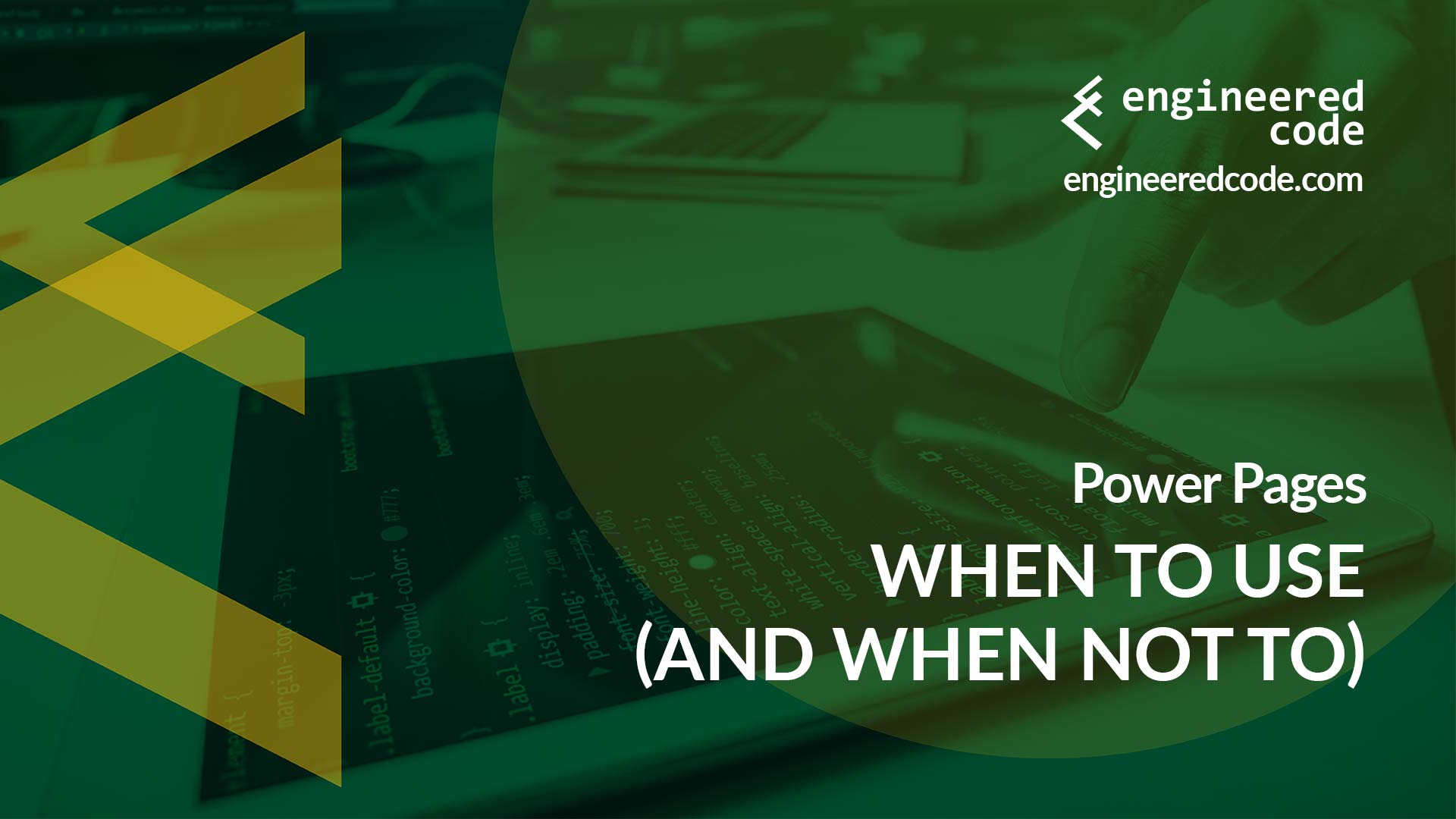
Power Pages: When to Use (and When Not To)
March 6, 2023 5 Min.To ReadThe growth of Power Pages has been an amazing story. Since being acquired by Microsoft in 2015, the product has gone from a niche add-on for Dynamics 365 Customer Engagement to a full-fledged product in the Power Platform. The visibility that comes with getting equal billing to other Power Platform products like Power BI, Power Apps, and Power Automate means that new people are discovering Power Pages all of the time. However, as with any software product, Power Pages isn’t always a fit, even if your project fall under the category of low code web application development platforms. In this post, I will share what I look for when trying to determine if Power Pages is a fit for a given project.

PowerApps Portals: Liquid and JavaScript – Better Together!
October 31, 2019 4 Min.To ReadPowerApps Portals offers two primary languages for customization: JavaScript and Liquid. This leads to confusion as to which technology should be used when – I’ll try to clear up some of that confusion in this blog post, as well as demonstrate that is many cases, the best option is a combination of the two.

Power Apps Portals: fetchxml Liquid Tag and Entity Permissions
January 16, 2020 3 Min.To ReadThe fetchxml Liquid tag is arguably the most powerful Liquid tag in Power Apps Portals – it allows you to meet complex requirements for the display of data. But, if you combine it with a complex Entity Permissions model, you could find yourself getting unexpected errors. In this post I’ll cover what can cause those errors, and how to work around them.

Power Pages: Adding a Custom Form Modal to List Action Buttons
December 8, 2023 6 Min.To ReadRecently there was a comment on my blog Power Apps Portals: Related Entity as Source of Next Web Form Step about adding a custom Edit button to a list or subgrid. In this case, rather than editing the main row in the table, they wanted to edit a row that was related to the main row. If you want the edit form to pop up in a modal, it requires a bit of JavaScript. In this post, I’ll go through what you need to do in order to achieve this functionality.
