Category: Dynamics 365 Portal
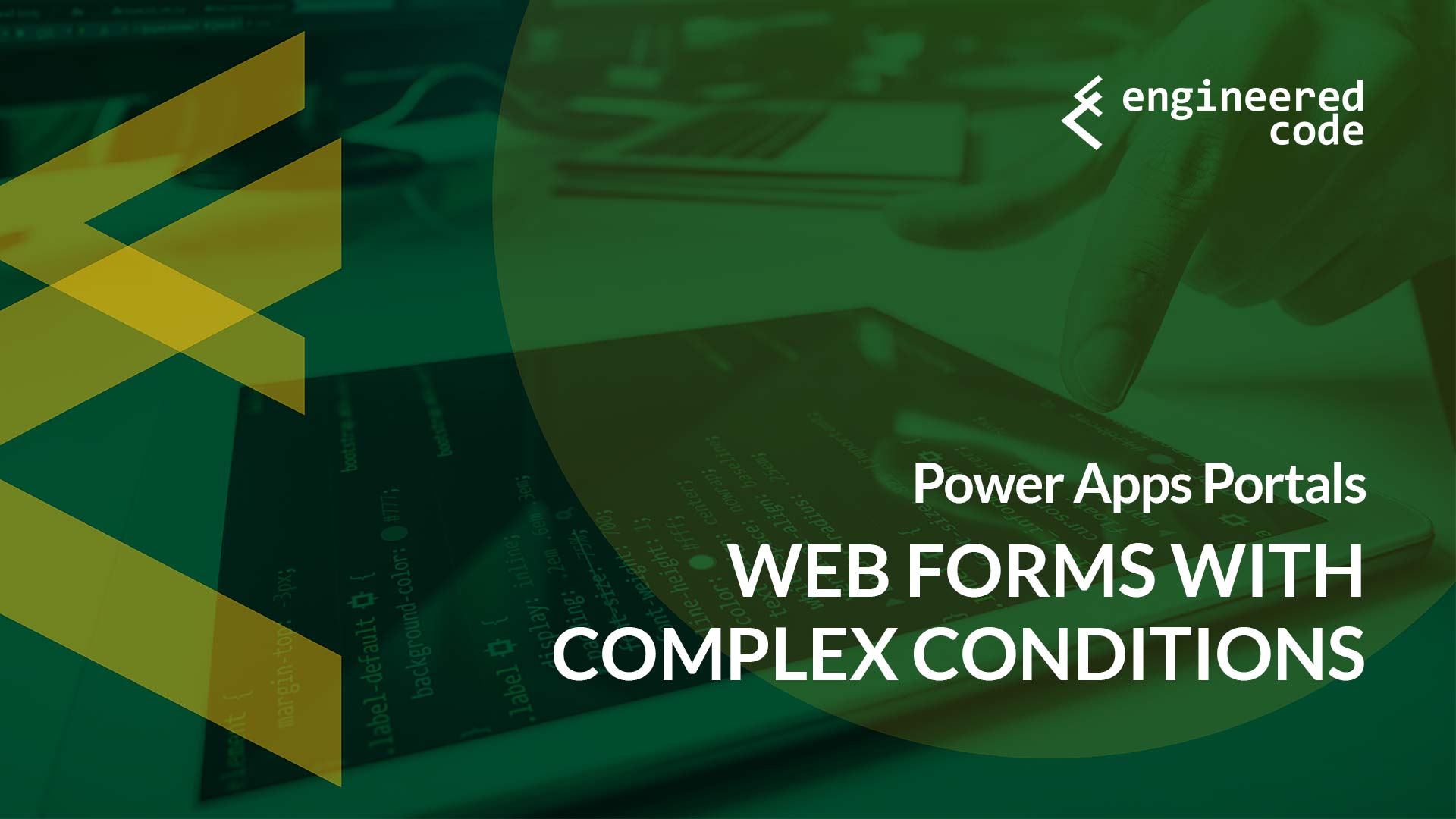
Power Apps Portals: Web Forms with Complex Conditions
January 7, 2021 2 Min.To ReadIt’s been too long since I’ve posted! With all of the virtual conferences taking place in 2020, I couldn’t find the time to get any blog posts done. But I plan to change that in 2021. First off, I want to share a solution for when you want to use the Condition type of Web Form Steps, but your condition is more complicated than just checking if a regular field equals a specific value.
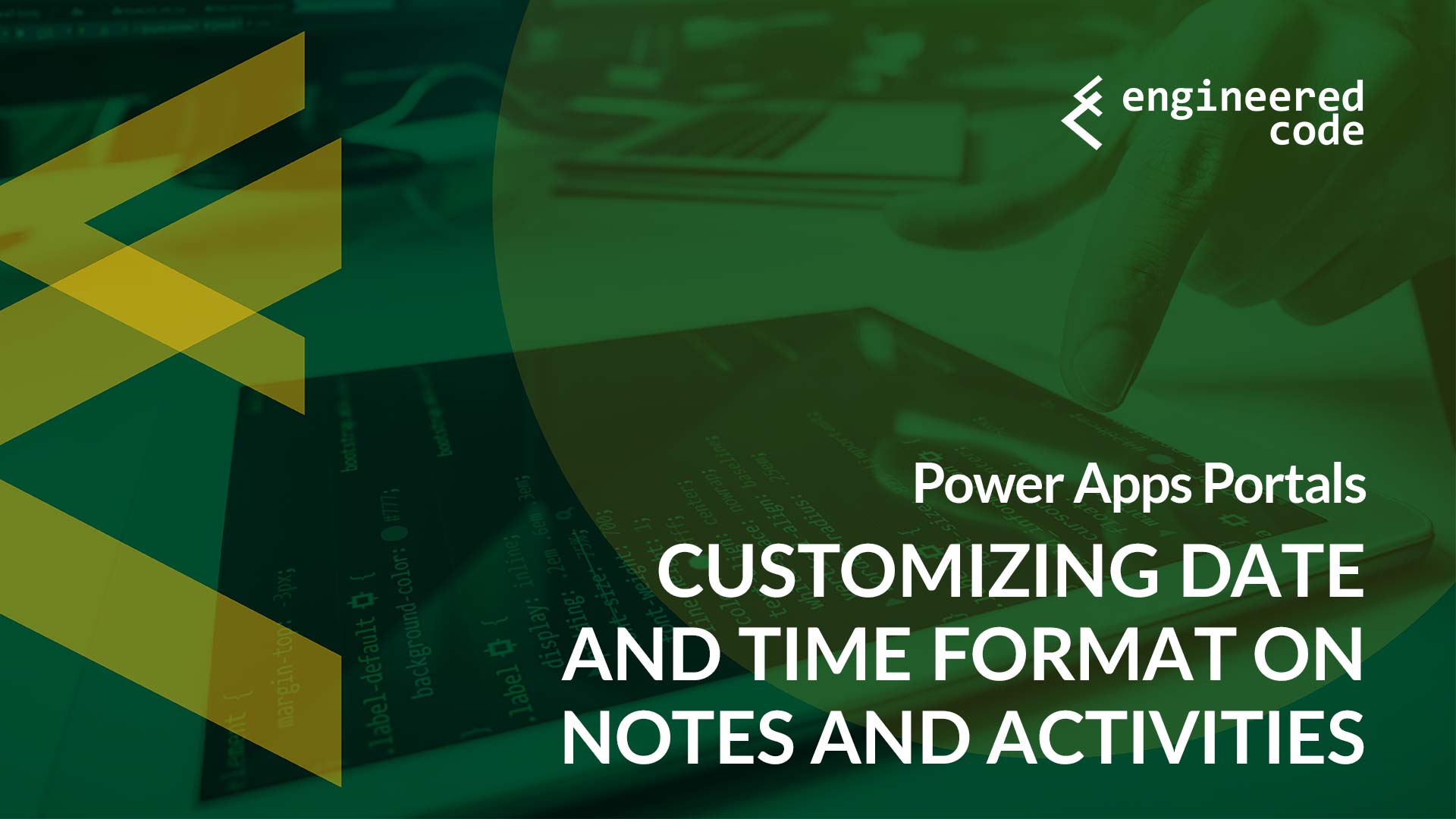
Power Apps Portals: Customizing Date and Time Format on Notes and Activities
July 16, 2020 3 Min.To ReadI’ve been working a lot with Notes and Timelines on the Portal recently, and it just so happens that I had a recent comment on one of my old posts asking about customizing how dates are shown when displaying notes. The code didn’t end up being too long, but it involves a couple different techniques that I thought were worth exploring a bit more in depth.
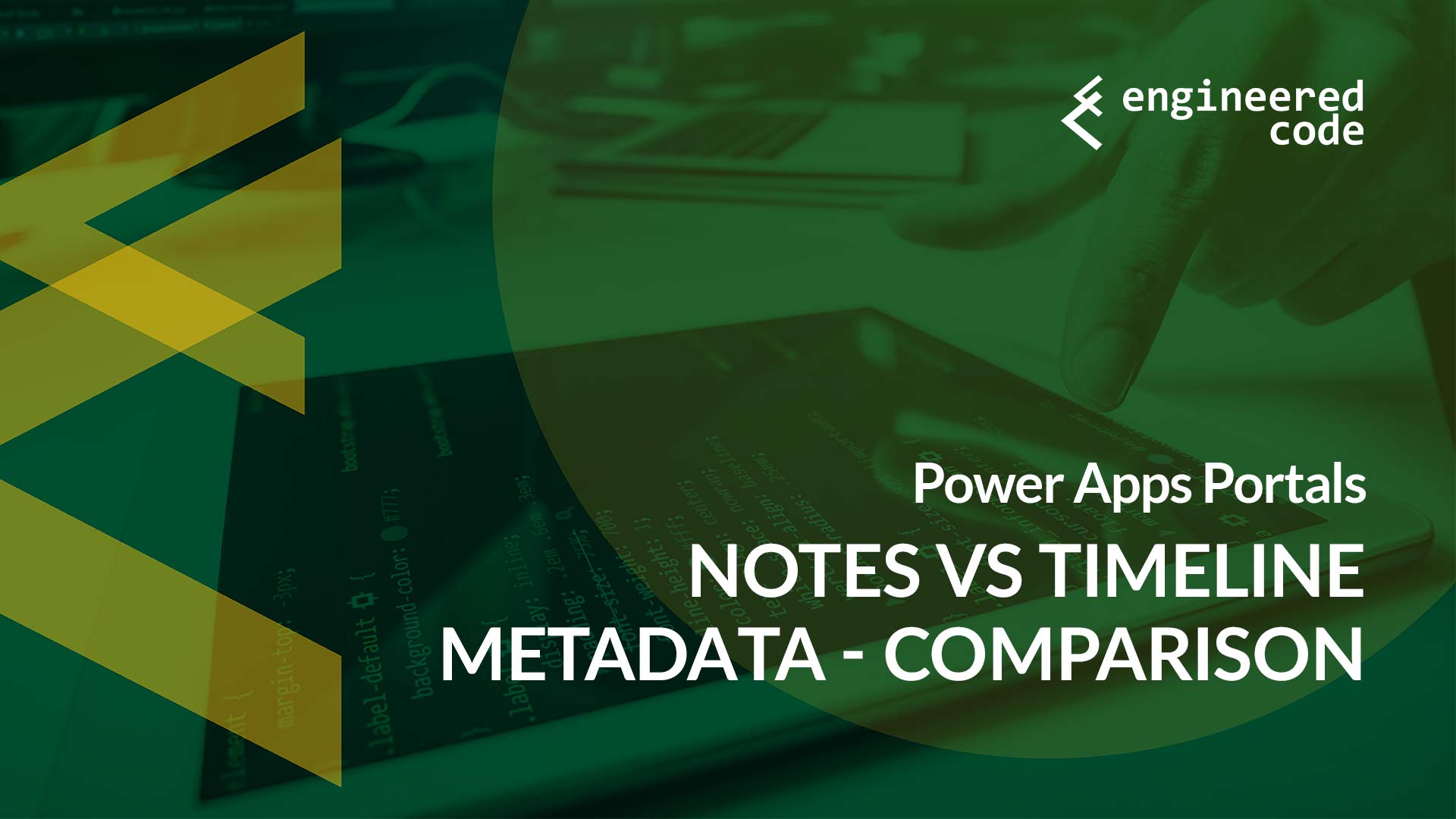
Power Apps Portals: Notes vs Timeline Metadata – Comparison
July 9, 2020 2 Min.To ReadIn this series of blog posts, I’m looking at the ways to enable an asynchronous conversation between Dynamics/Power Apps users and portals users. The two most common techniques I see use Entity/Web Form Metadata – either the Notes or Timeline metadata option. This post covers a comparison between the two.
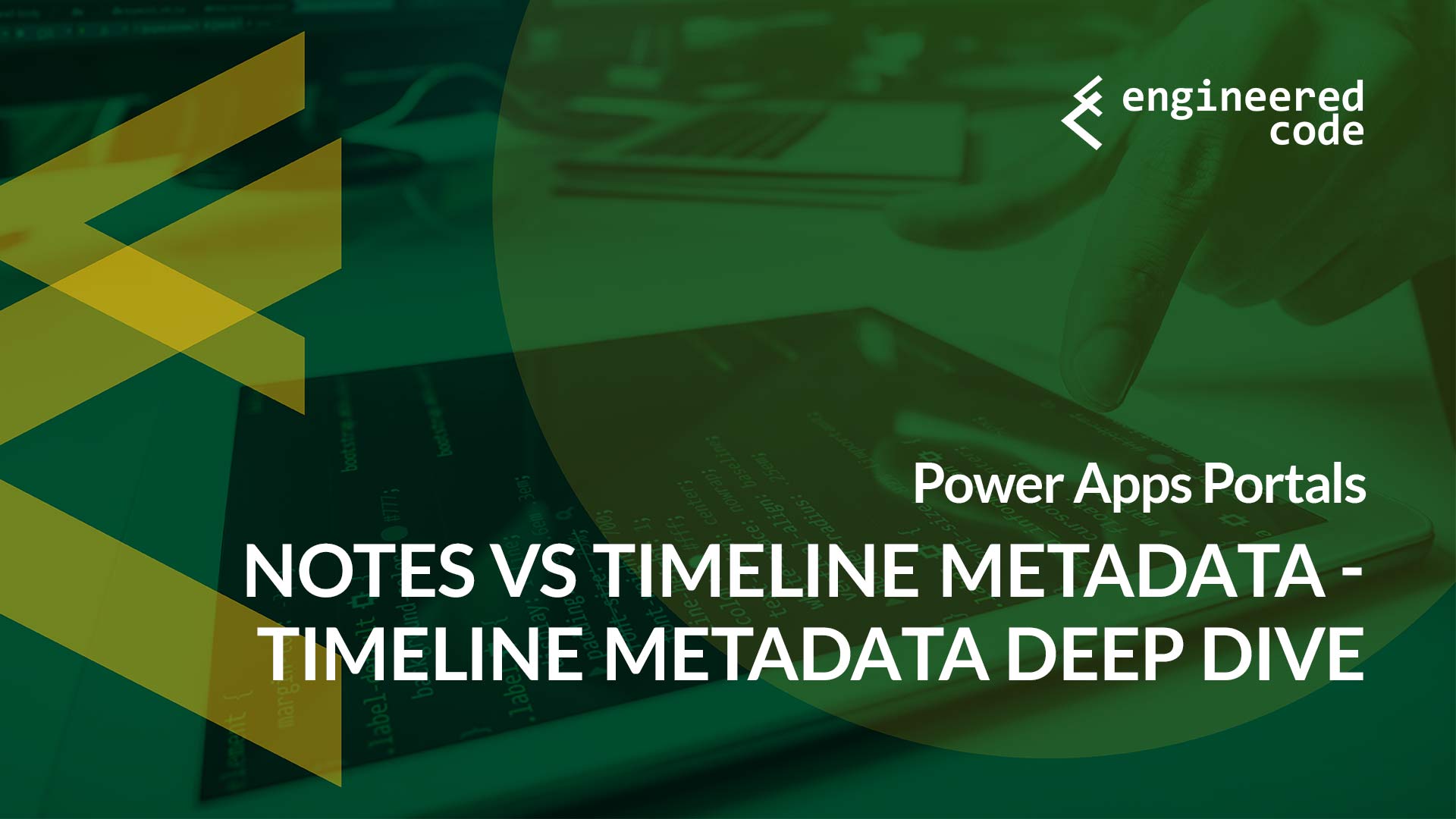
Power Apps Portals: Notes vs Timeline Metadata – Timeline Metadata Deep Dive
July 2, 2020 3 Min.To ReadIn this series of blog posts, I’m looking at the ways to enable an asynchronous conversation between Dynamics/Power Apps users and portals users. The two most common techniques I see use Entity/Web Form Metadata – either the Notes or Timeline metadata option. This post covers the newer way – using the Timeline metadata option.
Popular Posts
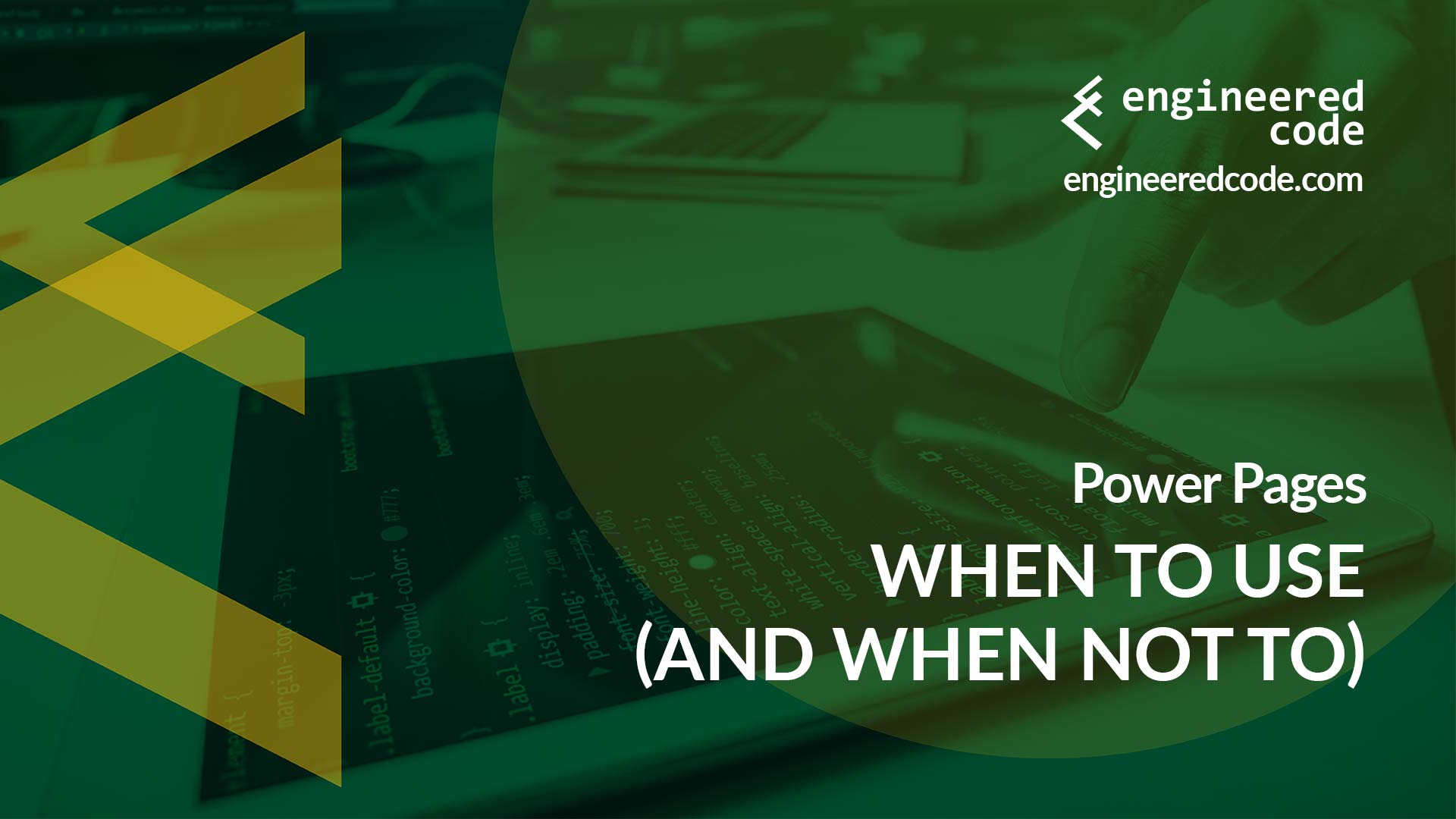
Power Pages: When to Use (and When Not To)
March 6, 2023 5 Min.To ReadThe growth of Power Pages has been an amazing story. Since being acquired by Microsoft in 2015, the product has gone from a niche add-on for Dynamics 365 Customer Engagement to a full-fledged product in the Power Platform. The visibility that comes with getting equal billing to other Power Platform products like Power BI, Power Apps, and Power Automate means that new people are discovering Power Pages all of the time. However, as with any software product, Power Pages isn’t always a fit, even if your project fall under the category of low code web application development platforms. In this post, I will share what I look for when trying to determine if Power Pages is a fit for a given project.

PowerApps Portals: Liquid and JavaScript – Better Together!
October 31, 2019 4 Min.To ReadPowerApps Portals offers two primary languages for customization: JavaScript and Liquid. This leads to confusion as to which technology should be used when – I’ll try to clear up some of that confusion in this blog post, as well as demonstrate that is many cases, the best option is a combination of the two.

Power Apps Portals: fetchxml Liquid Tag and Entity Permissions
January 16, 2020 3 Min.To ReadThe fetchxml Liquid tag is arguably the most powerful Liquid tag in Power Apps Portals – it allows you to meet complex requirements for the display of data. But, if you combine it with a complex Entity Permissions model, you could find yourself getting unexpected errors. In this post I’ll cover what can cause those errors, and how to work around them.

Power Pages: Adding a Custom Form Modal to List Action Buttons
December 8, 2023 6 Min.To ReadRecently there was a comment on my blog Power Apps Portals: Related Entity as Source of Next Web Form Step about adding a custom Edit button to a list or subgrid. In this case, rather than editing the main row in the table, they wanted to edit a row that was related to the main row. If you want the edit form to pop up in a modal, it requires a bit of JavaScript. In this post, I’ll go through what you need to do in order to achieve this functionality.
