The complete release notes can be found here.
Dynamics 365 Portals App
Probably the most interesting of the three new features, Microsoft has introduced a Unified Interface app for Portals:
I’m a big fan of this change. Unified Interface is clearly the way of the future, and I like that Portals is now starting to leverage it.
The site map seems to mirror the one in the old interface. My one major beef is the lack of icons. The Unified Interface requires SVG icons, and it looks like as of now the Portals entities don’t have those. So instead, you get the puzzle piece icons for most of the entities in the app. It makes it so you have to expand the navigation, unless you are able to memorize the order. Hopefully new SVG icons are on their way!
Reset a Portal
There is now a button in the Portal Admin Center to Reset Portal. This allows you to essentially delete the Azure resources associated with your Portal instance (if you weren’t aware, a Portal instance is hosted via an Azure Web App). This will not remove the Portals solutions or data from your D365 instance. It’s also important to note that after resetting a Portal, if you go to the Applications tab in the Dynamics 365 Administration Center, that Portal status will still say Configured. That status does not represent the provisioning status – it represents if you’ve ever visited the Portal Admin Center for that particular Portal.
Once the Portal has been reset, you are able to provision it again.
The official Microsoft documentation on this feature can be found here.
Change Portal Base URL
You can now change the URL of your portal! The Portal Admin Center has a Change base URL button that does exactly what you’d think – you enter the new URL, and within minutes your portal is available at the new URL (and unavailable at the old URL).
The official Microsoft documentation on this feature can be found here.

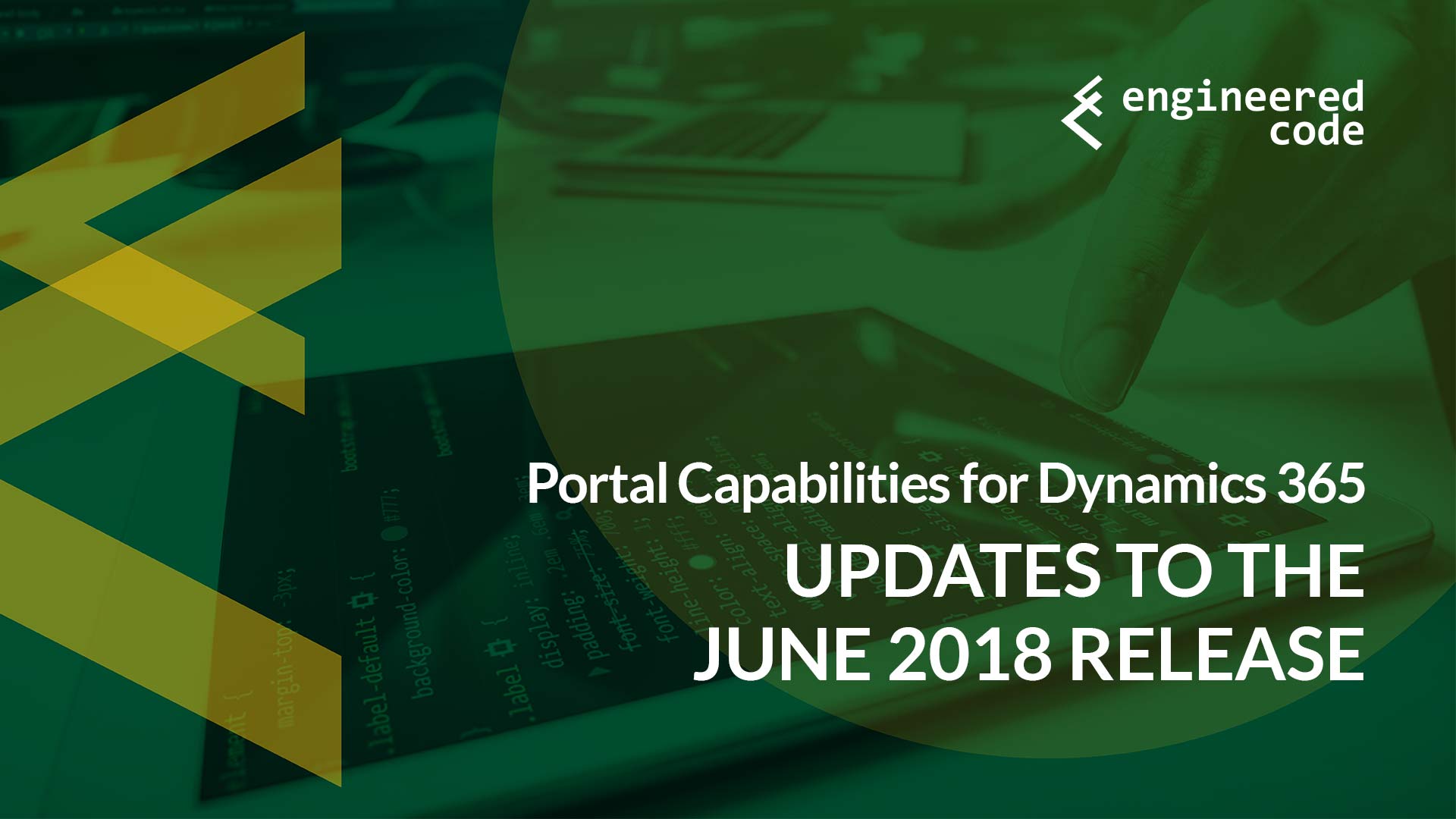
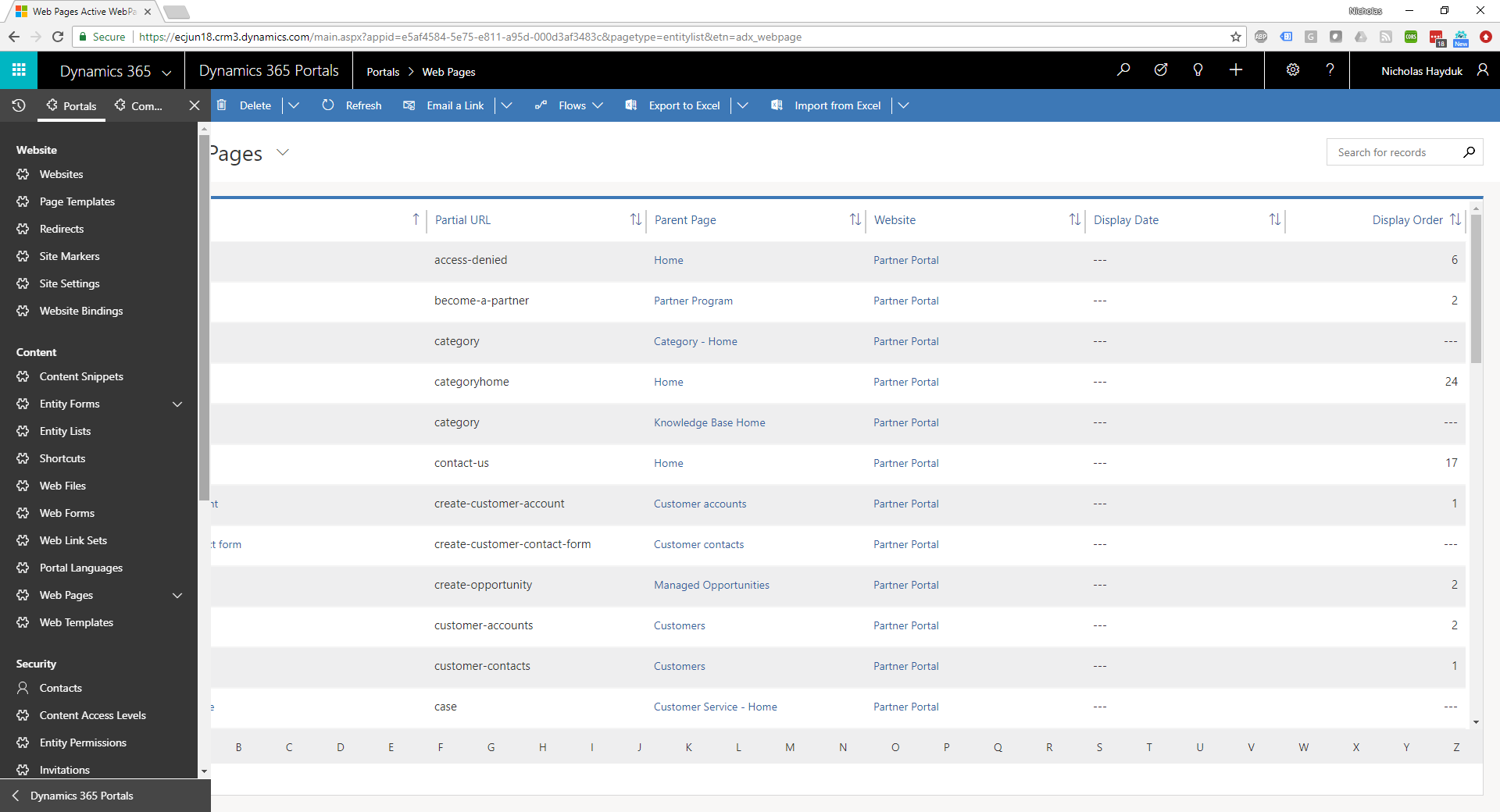
[…] post Updates to the June 2018 Release of the Portal Capabilities for Microsoft Dynamics 365 appeared first on Engineered […]
Booooooo-ring! I would have expected more from an ‘engineer’, like building something or doing something, but this blog is turning more into a commentary that reeks of mvp wannabeeness.
Hi N.D.,
Your point is well taken – the blog has been more commentary than technical recently. And guilty as charged, I am definitely an MVP wannabe – it would be great to be a member of that club. But I also think that highlighting some of the new features of the Portals releases is important. Portals doesn’t get a lot of attention, so I feel like a lot of people miss when new stuff comes out.
I’ve been recently focusing on a YouTube video channel with Portals tips, so that has taken up some of the effort typically reserved for my blog. If you’re interested in something more technical, I’m working on a post (perhaps a series) on an integration we’ve done between CRM and SharePoint. Hopefully you’ll find that interesting enough to post a comment without hiding behind a fake email address.
Nick
[…] is a new Dynamics 365 Portals App. See a good review of new Portal features are outlined by here and also information on the new inline editors here. Thanks to Nicholas Hayduk […]