Category: Power Platform

Power Pages: Not So Public Key
July 19, 2024 3 Min.To ReadOver the last few years, we’ve been working on ecLearn – a Learning Management System (LMS) built on top of the Microsoft Power Platform. It allows organizations to create and deliver courses using either a model-driven Power App or Power Pages. As I’ve described in previous posts previous posts, delivering an ISV product using Power Pages is not without its challenges. In this post, I’m going to look at one particular issue we ran into during our development.

Power Pages: Multiselect Load Event
June 18, 2024 4 Min.To ReadA few months back, I wrote an article about how to handle the change event for multiselect (choices) columns on Power Pages forms. Another common requirement is handling an event when the page first loads – this can be useful in situations where you want to modify the available options based on other values on the page. In this post, I’ll look at how you might be able to do that.

Celebrating 10 Years of Engineered Code
May 7, 2024 5 Min.To ReadMost months this blog covers technical topics related to Power Pages. However, this month marks a special milestone for us here at Engineered Code – on May 27th, we’ll be celebrating 10 years in business. So I though I’d take a break from the technical stuff and instead take the opportunity to reminisce a little bit.

Power Pages: Unprecedented Times for Long-Time Customers
April 3, 2024 4 Min.To ReadWith the release of documentation describing the migration from the Standard Data Model to the Enhanced Data Model, we’ve entered some unprecedented times for organizations that have been using Power Pages for a long time. For the first time since Microsoft acquired the product, a significant upgrade of the website will be necessary at some point in the future to transition to both Bootstrap v5 and the Enhanced Data Model.
Popular Posts
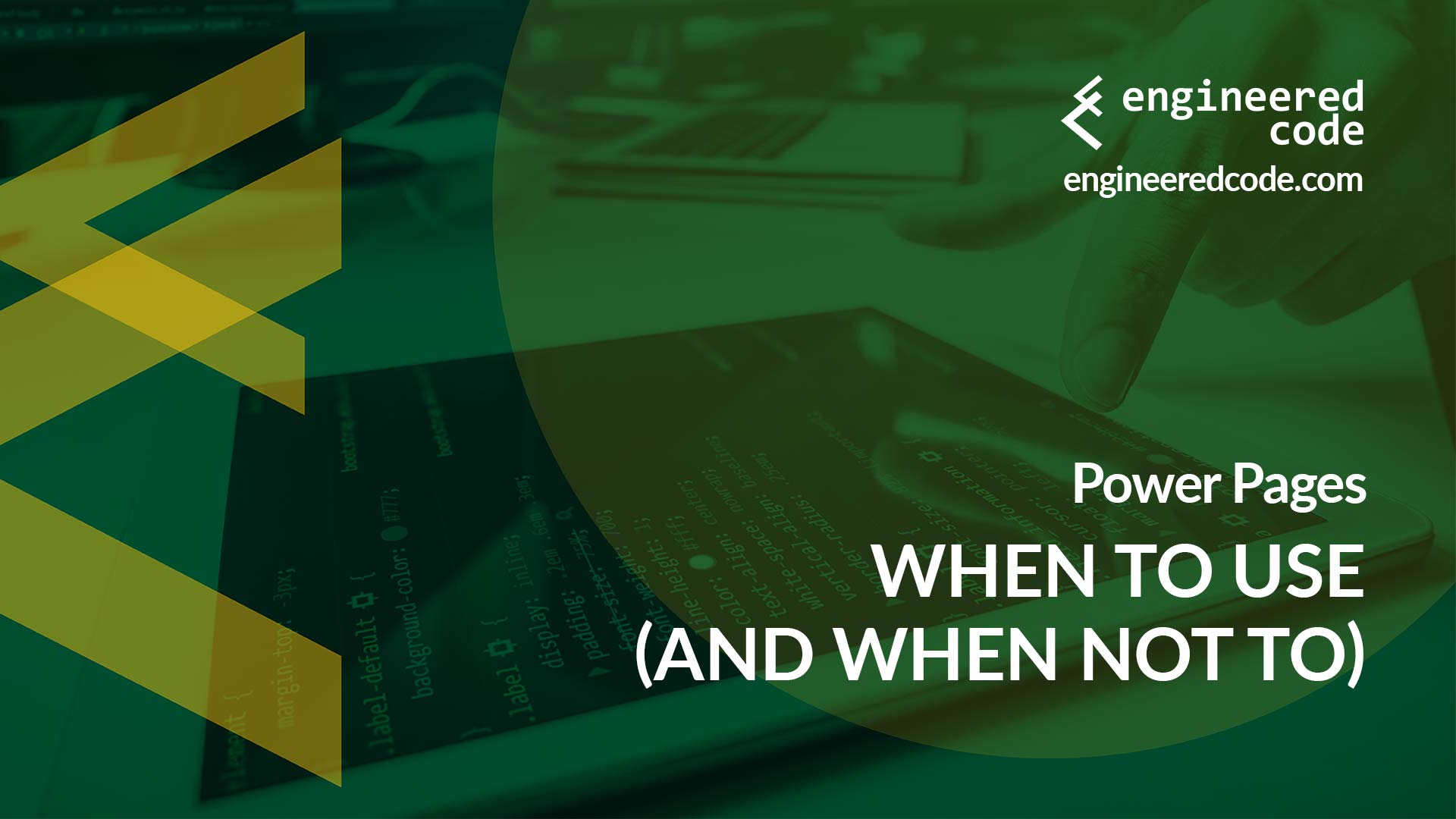
Power Pages: When to Use (and When Not To)
March 6, 2023 5 Min.To ReadThe growth of Power Pages has been an amazing story. Since being acquired by Microsoft in 2015, the product has gone from a niche add-on for Dynamics 365 Customer Engagement to a full-fledged product in the Power Platform. The visibility that comes with getting equal billing to other Power Platform products like Power BI, Power Apps, and Power Automate means that new people are discovering Power Pages all of the time. However, as with any software product, Power Pages isn’t always a fit, even if your project fall under the category of low code web application development platforms. In this post, I will share what I look for when trying to determine if Power Pages is a fit for a given project.

PowerApps Portals: Liquid and JavaScript – Better Together!
October 31, 2019 4 Min.To ReadPowerApps Portals offers two primary languages for customization: JavaScript and Liquid. This leads to confusion as to which technology should be used when – I’ll try to clear up some of that confusion in this blog post, as well as demonstrate that is many cases, the best option is a combination of the two.

Power Apps Portals: fetchxml Liquid Tag and Entity Permissions
January 16, 2020 3 Min.To ReadThe fetchxml Liquid tag is arguably the most powerful Liquid tag in Power Apps Portals – it allows you to meet complex requirements for the display of data. But, if you combine it with a complex Entity Permissions model, you could find yourself getting unexpected errors. In this post I’ll cover what can cause those errors, and how to work around them.

Power Pages: Adding a Custom Form Modal to List Action Buttons
December 8, 2023 6 Min.To ReadRecently there was a comment on my blog Power Apps Portals: Related Entity as Source of Next Web Form Step about adding a custom Edit button to a list or subgrid. In this case, rather than editing the main row in the table, they wanted to edit a row that was related to the main row. If you want the edit form to pop up in a modal, it requires a bit of JavaScript. In this post, I’ll go through what you need to do in order to achieve this functionality.
